Dell Optiplex 755 Upgrade Project
Overview
It has been a little over a year since I installed three new Dell Optiplex 755 systems (see my earlier review here and here). A memory problem in one of the systems and a moaning power supply fan in another (oddly, not from cat fur) caused me to open a support case with Dell for replacement parts.
This lead to the dreaded “since I’m in here, I wonder what I could do to improve things” thoughts. Since I purchased these systems a year ago, a number of faster components have become available, or have had major price reductions. The main items that I wanted to speed up were: hard drive, video and CPU. I’ll discuss each of these in turn.
Hard drive
As I mentioned in my previous articles, I’ve been very loyal to Seagate in the past. However, they’ve fallen on their face in a number of areas recently. First, they dropped the warranty on many of their drives from 5 years to 3 years. Second, they have had some heavily-publicized firmware problems, including a “fix” that rendered some classes of drives completely non-functional. Plus, drives from other vendors out-perform the Seagate products at certain capacities. One of these is at the 250-300GB range, where Western Digital offers the VelociRaptor™. This drive is offered in 3 configurations, which differ only in the way the drive is mounted. The BLFS version is a bare 2.5″ drive, good for servers with backplanes that require this size drive. It won’t work in a notebook as it is much taller than a normal notebook drive (15mm vs. the normal 9.5mm for a notebook drive). The GLFS version is the previous drive mounted in a 3.5″ frame (which WD calls an IcePack™). However, due to the industry standards for location of the SATA power and data connectors differing for 2.5″ and 3.5″ drives, this version cannot slot in to an enclosure that has backplane connectors for 3.5″ drives. This brings us to the HLFS version, which is similar to the GLFS except that the bare drive is mounted in a slightly different location on the IcePack and there is a passive adapter board which has the connectors in the right spot for mating with SATA backplanes. Since many online merchants list the GLFS and the HLFS at the same price, I don’t know why WD bothers with the GLFS version. There are apparently some minor cooling differences between these versions, but I don’t feel they are enough to justify keeping the GLFS around.
I purchased the HLFS version as the Optiplex has a rather unusual mounting (side-to-side vs. the more common front-to-back) orientation and the cables would line up better. Plus, it would keep my options for future re-use of the drive open.
Here is the drive ready to go into the chassis. The red strip on the right side is the adapter circuit board I mentioned above:

Here is the drive mounted in the chassis. I’ll discuss the non-standard power cable in a later post:
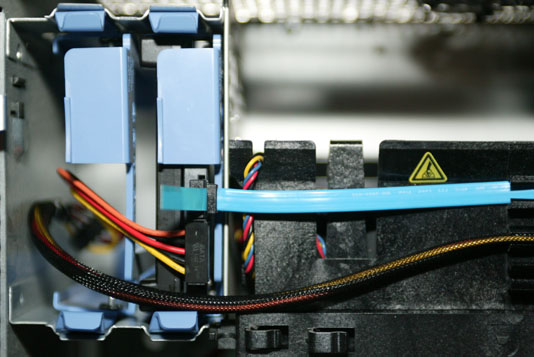
Video card
These systems originally shipped with ATI Radeon HT 2400 XT cards. As I mentioned in my earlier review, that card didn’t support the Dual Link DVI mode that I needed to operate the 3008WFP monitor at its maximum resolution of 2560 x 1600. I replaced it with a different version of the HD 2400 that supported Dual Link. Since then, there have been a number of additional generations of ATI video cards. Unfortunately for me, most of these are dual-slot configurations due to the large fans found on the card. In the Optiplex 755, the video card occupies the uppermost slot in the chassis and there’s no place for the second bracket to go. And that is the only PCIe x16 slot on the chassis.
Looking around, I found the Radeon 3650 which was a single-slot solution. It supported the Dual Link DVI that my monitor required. It also supported the DisplayPort interface which was also found on my monitor. As finding “Built by ATI” video cards is getting harder and harder, I selected the HIS H365F512DPNP card. I have some Cyberlink software installed on this PC which requires a HDCP link to the monitor. Unfortunately, the 3008WFP monitor doesn’t support HDCP when operating in Dual Link mode, so I have to drop the resolution down to 1920 x 1200 or I get an annoying message about my display not being supported and then playback stops.
Since I now had both a monitor and a video card that allegedly supported DisplayPort at 2560 x 1600, I gave that a try. It was a total failure – the display would go into screen saver mode immediately at that resolution. At lower resolutions it would randomly cycle in and out of screen saver mode every few seconds. So much for that idea – back to Dual Link DVI. The monitor is revision A01, which according to Dell has no issues with DisplayPort. But this technology seems to not be ready for deployment.
Here’s the card installed in the system. By the way, I didn’t turn the fan so the HIS logo was right-side-up – that’s just the way the fan stopped when I shut the system down to take the picture:
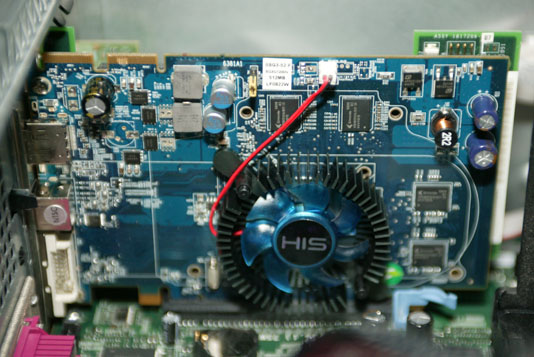
CPU
I had ordered the systems with the Core 2 Quad Q6600 CPU as the only faster quad core part offered by Dell at the time was the Q6700 which wasn’t a lot faster (2.66GHz vs. 2.40GHz) and which was a lot more expensive. Since then, Dell started offering parts in the Q9xxx family. However, the top-of-the-line Q9650 still isn’t available from Dell in these systems.
Looking at the specs on Intel’s web site, I couldn’t see any reason why a system that supported the Q9550 wouldn’t support the Q9650, so I decided to give it a try. Let’s compare the specs of the Q6600 vs. the Q9650 to see what sort of performance improvements I might get:
Q6600
- 2.40 GHz clock speed
- 1066MHz bus speed
- 8MB cache
- 65nm technology
Q9650
- 3.00 GHz clock speed
- 1333MHz bus speed
- 12MB cache
- 45nm technology
The change from a 65nm feature size to 45nm means that despite the faster clock and larger cache, the thermal specification remains the same at 95W. This means that the existing CPU heatsink and fan could be re-used, which is important as the Optiplex 755 uses a custom cooling solution and not the heatsink / fan provided with the boxed CPU.
After installing the new CPU, a quick power-on test shows that the system properly detected the new CPU:
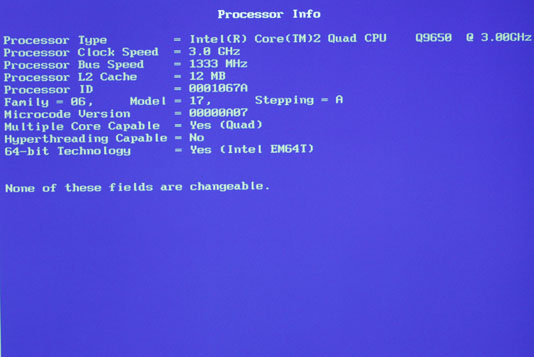
Dell systems tend to not provide the assorted overclocking tweaks found on some motherboards, so this is likely as fast as this system is going to get unless Intel releases a faster CPU. I had spec’d PC6400 memory when I ordered the systems, and that is the fastest memory the Q35 chipset supports. With 4 matching 1GB modules, the memory runs in what Intel calls “Dual Channel Interleaved” mode, which is the fastest mode. Since the motherboard doesn’t provide tweaks, this CL5 memory is the fastest that can be installed in the system. (All of the memory I’ve found that runs at CL4 and faster still reports itself as CL5 in SPD and expects the tuner to override the SPD settings).
The system is noticibly faster. Backups to my network file server run at around 70MB/second now, compared with 50MB/second before the upgrade. Windows startup is much improved.
One thing I discovered when I re-installed Windows and all my software from scratch – I had previously thought that the Intel Ethernet chipset on this motherboard didn’t support jumbo frames (because the option didn’t appear in the configuration menu as delivered by Dell). But after installing the latest drivers from Intel, the jumbo frame option appeared and I enabled it.

April 14th, 2009 12:23
I have a dell optiplex 755 desktop form factor with a stated PSU of 280 W
What spec GPU (ATO or NVidia) can I get for Dual DVI Monitors that will give me the fastest possible gaming speeds whilst being stable?
The CPU on my optiplex is a dual Core. Can I change that to a quad Core?
I plan on installing 8GB of RAM. Should I go for PC5300 or PC6400 Ram?
Grateful for any any help
April 14th, 2009 12:56
You raise some interesting questions.
First, Dell has been discontinuing the various Optiplex 755 form factors – as of today, the only one still available new is the desktop version.
I only have direct experience with the minitower version, so my info specific to the other versions is gathered from the Dell web site.
1) According to the Dell configurator, the desktop case uses low profile cards. From the manual, it appears that the desktop case also has the graphics card at the top slot. Based on this, it would appear you are limited to single-slot low profile cards. It seems that HIS Digital (the manufacturer I bought my video card from) offers low-profile conversion kits for a number of their cards. If you click on http://www.hisdigital.com/un/product2-420.shtml you can find the list of cards they support under the “Specification” tab. It looks like you can convert a number of cards in the 4350 and 3450 series, most of which would be an improvement over the 2400 series card shipped with the 755. I don’t have any experience with NVidia products.
2) You should be able to upgrade the CPU. The Dell configurator for the desktop version lists the Q6600, Q9450, and Q9550 CPUs as available for that system. I found that the Q9650 worked in the minitower case.
3) Dell only offers the desktop system with a maximum of 4GB of memory. However, the manual says that it supports up to 8GB of memory. I would suggest PC6400 if you’re concerned about performance.
A number of other points:
a) In order to use more than 3.25GB or so of memory, you need to be running a 64-bit operating system. Since you mention gaming, I’ll assume you’re using Windows. At the moment, you’ll be limited to Vista 64-bit edition. While there’s an XP 64-bit, I’ve never seen it in the field. The 64-bit editions require 64-bit drivers and not all vendors provide them. Check to make sure all needed drivers are available before switching to a 64-bit OS.
b) While a quad-core (or dual-core) processor can improve performance for separate programs, or for threaded single programs, you won’t see a speedup on a classic non-threaded program. Use Task Manager to see what sort of CPU loading you get when running your game(s). If the CPU load doesn’t go over around 60% (50% = 1 core of a dual-core dedicated to the game + 10% on the other core for Windows overhead) you may not see a huge speed-up with a quad core processor.
c) If you intend to dedicate a machine to gaming, you might be better off starting with a new full-size system rather than trying to fit everything you want into the desktop 755. In particular, you’re limited in the choice of graphics cards you can use in your current system, both in terms of models (not top-of-the-line) and quantity (no support for multiple cards).
d) If you do go ahead with upgrading your desktop 755, keep a careful watch on the power supply load. A faster / newer graphics card may load the power supply beyond its specifications.
April 14th, 2009 13:06
The PC is a gift which is why I want to se if I can maximise its use
There is no dedicated GPU rather an integrated solution on the motherboard so I guess almost anything would be an improvement. My main concern is the Power supply. My main worry is will the addition of a bigger, faster hard drive, a quad-Core CPU and a Grpahic card (4350 series) be too much for the current power supply?
April 17th, 2009 00:09
Fortunately, as technology evolves you get more performance for the equivalent price (or power, as the case may be).
As an example, the Q9650 I used to replace the Q6600 in my O755 has the same thermal spec as the Q6600.
Looking at the Dell web site for the O755 desktop, you can configure one with the Q9550 (same thermal spec as the Q9650), a Radeon HD 2400 Pro or a Radeon 2400 XT, 4GB RAM and a 250GB hard drive, so you do have some room for expansion.
I’d say you could swap the CPU and add memory without any worries about the power supply.
The 250GB hard drive that Dell uses (at least when I bought mine) was a Seagate ST3250310AS which is rated for .52A at 12V and .72A at 5V. The WD Velociraptor WD3000HLFS is rated for .225A at 12V and .675A at 5V, so you should be able to use that as well.
That leaves the video card as the only concern. The ATI web site doesn’t list the power supply requirements for the HD 2400 Pro or 2400 XT cards. It should be safe to use either of those cards (be sure you get the version with the low-profile bracket), since those are what Dell uses.
July 2nd, 2009 11:48
Terri, you sound like you’ve gone through the 755, inside and out. I have an upgrade situation that I’m hoping you can share some expertise with. I have a 755 D/T, trying to upgrade the CPU from core2 Duo to core2 Quad (Q9550). They system starts, but protests – says the CPU is not compatible with the system.
I can bypass that screen, and start the system into XP Pro SP3, it seems everything is working fine but the fan is running at warp speed, and won’t slow. The BIOS detects the CPU and the 4 cores fine.
Dell sells (through their factory outlet) the 755 D/T with the Q9550 CPU, 1333FSB (which by the way is not listed in the original 755 technical manual) – so I’m thinking it must work – the motherboard/BIOS is protesting my attempt, and I’m stuck…
Any ideas why the Q9550 wouldn’t work?
July 2nd, 2009 17:27
I don’t see why a Q9550 wouldn’t work. Are you running a recent BIOS? The latest as of today is A14, and I was using A13 when I upgraded this system from a Q6600 to a Q9650.
July 6th, 2009 00:09
That was it…I updated the BIOS to A14 – perfect now! Thanks for the wisdom – your site saved me a boatload of time.
July 6th, 2009 00:21
I’m glad I could help!
December 11th, 2009 20:20
I want to connect a second Dell S2209W monitor to my Optplex 755 Mini-tower. Can you recommend a video card that will work or what I need to look for in a video card. I don’t really want to upgrade the power supply. No gaming, just photoshop and HD quality video. I’m guessing I need a PCI Express x16 card, but just guessing.
Thanks.
December 11th, 2009 20:40
The S2209W has both DVI-D and VGA connectors, with DVI-D strongly preferred. The officially-supported Dell solution would be an ATI Radeon HD2400 card, Dell part number 0FM351, and a dual DVI cable, Dell part number 0H9361. These are the parts that shipped with the Optiplex 755 when you ordered it with “Dual DVI”, so it will not overtax the standard 755 power supply.
Looking on eBay right now (search for the part numbers both with and without the leading “0”), it seems you can get both these parts for under $40 delivered, total.
The HD 2400 certainly isn’t a fast video card by today’s standards, but for Photoshop and watching video it should be fine. When you move up to newer and faster video cards, you’ll need a heavier power supply. I’m currently running a Radeon 5750 in one of my 755’s and it requires an auxiliary power connector not present on the stock Dell power supply, for example.
And it appears that the PC Power & Cooling power supply I used for the original article may be discontinued – there aren’t any in stock at the usual places, and availability ranges from “6+ weeks” to “discontinued”, so that’s another reason to stick with the stock power supply.
December 11th, 2009 22:26
Thanks for pointing me in the right direction. The ATI Radeon HD2600 is available for $29.00 at tigerdirect http://www.tigerdirect.com/applications/SearchTools/item-details.asp?EdpNo=5550929&sku=V261-2603 I think I will ggive that a try.
Thank you,
David
December 11th, 2009 22:29
According to the specs, that is an AGP card and thus won’t work in the Optiplex 755, which uses PCI Express x16 for video.
December 11th, 2009 22:50
Oh, maybe that’s why it was so cheap. Good catch. I’m trying to find something new that works with the 755. I like ebay, but want this quick and don’t to go through a possible return. Dell is now recommending the HD 2600 http://accessories.us.dell.com/sna/products/Graphics_Cards/productdetail.aspx?c=us&l=en&s=bsd&cs=04&sku=A1260884&mfgpid=192259&chassisid=8340#Overview , but it is the PCI Express. I would like to be closer to $50 than $115. I appreciate all of the detail in your response. I purchased two of the S2209Ws on black Friday and want to get something on order so they will finally work. I have one hooked up VGA.
December 11th, 2009 23:24
That card should work. With two DVI connectors on that card, you don’t need the oddball Y-cable, either. Be sure to download the latest Catalyst drivers from ATI before changing the video card, since your display will reset to 640 x 480 VGA when you install the card until you install the drivers.
Remember to go into the 755’s BIOS and disable the on-board video. As I recall, the setup option isn’t an on/off, but something like “prefer add-on graphics”.
Also, since that card has HDMI audio on it, your sound may disappear until you tell Windows to not use it for sound. Otherwise, since it is 7.1 audio, Windows will prefer it over the motherboard audio.
December 13th, 2009 16:13
Hi Terri
I’ve got a 755 Small Form Factor which only has a vga out, with which i am connecting it to my tv’s vga.
I want to connect it to my tv via hdmi.
I have looked at several pci-express video cards which have a hdmi out, but the problem is they all recommend a minimum power supply of 300w.
The psu in my 755 is 275w.
I can’t seem to find a psu physically small enough to fit in the 755, as it is a small form factor.
If I install 1 of these video cards, will it not work, because of the 275w power supply?
I have been told that even if I can connect the 755 to the tv via hdmi, it will only carry video, not audio. So, i’ll probably just connect some speakers to the pc to get better sound, instead of connecting the 755 3.5mm out to the tv via composite.
I also want to upgrade the hard drive at some point from the current 160gb to either 1.5tb or 2tb. As long as I update the BIOS, the 755 should support a hard drive this big shouldn’t it? Also, will there be any problems with the power supply?
Thanks in advance.
Thanks
December 14th, 2009 22:11
I don’t personally have the SFF version of the 755, but in looking at the manual on Dell’s web site it says that a PCI Express x16 video card can be installed. Looking at the Dell support page for the 755, the add-on graphic card drivers are for ATI Radeon HD 2400 Pro, HD 2400 XT, and the X1300, so that’s what they shipped with those boxes. I’d suggest searching on eBay for “Radeon Low Profile” for those models with a DVI output. Make sure the listing includes the low profile bracket, as those cards were also sold with a full height bracket, and the low profile one may have been lost along the way.
Once you get a card with a DVI output, you can use a DVI to HDMI adapter (they’re mostly the same thing, just different connector shapes) to get HDMI for your TV. One thing to be aware of is that Radeon cards from that era tend to use a somewhat unusual connector which needs a splitter (see a previous comment by me) to get actual DVI ports.
Of course, if you could find a low profile video card with a HDMI connector that met your system’s power requirements, none of this would be neecessary.
Regarding the hard drive, storage capacity is (mostly) unrelated to the power requirements. Look at the drive you have in there now – it should have a label listing the power requirements of the drive for both 5V and 12V. Just pick a replacement drive with equal or lower requirements.
December 18th, 2009 00:30
I found a new card on ebay for $47.00 and it arrived today. The DVI cables came with the S2209Ws. The Radeon HD2600 Pro PCIe works perfectly. The dual monitors are a major upgrade. I use them at work and can be much more productive. I appreciate all your help. It saved me a lot of time and trouble.
Thanks,
David
December 18th, 2009 00:42
Glad to be of assistance!
January 2nd, 2010 13:14
Greetings and Happy New Year. So I’ve found a couple of memory manufacturers that now have 16GB kits (4x4GB) (e.g. OCZ OCZ2VU80016GQ). Does anyone have any experience using 4GB DIMMS in a 755 or is 8GB the limit?
Thanks!
David
January 3rd, 2010 20:31
I’m pretty sure that it is limited to 8GB. The Intel Q35 chipset brochure at http://www.intel.com/Assets/PDF/prodbrief/317312.pdf says that it is limited to 8GB, and I’ve never seen a Q35-based board claim to support more. Two 4GB DIMMs *might* work, but since you can’t expand beyond 8GB and 4 2GB are less expensive than 2 4GB, I don’t consider it worth the risk that this configuration might not work.
January 4th, 2010 07:09
well i decided to register and add some good information to yours.. i have a optiplex 960 and will be getting a optiplex 755.. i upgraded the 960 with a proprietary power supply that provides 425 watts instead of the 305 watts that come with both units.. this will allow you to use the ATI 5750/5770 and it has the required video power connector and amperage to run these cards without issues.. the dell part number for the power supply is.. C921D there is one seller on ebay for $45.00 with free shipping.. it will work with both the 960 and 755.. and i’m sure with others in the series.. i installed a E5300 CPU in the 960 and will be putting a E7500 in the 755.. i like the BTX airflow and the layout of these units.. i buy them as just a case/power supply/motherboard.. and build it from there.. total cost? roughly $450.. for either units.. here’s a breakdown for the 755.. $100 for the CASE/MB/PS.. $13.50 for the heatsink.. $50.00 for 2GB of PC6400 DDR2 ram.. $45.00 for the upgraded power supply.. $150 for the ATI 5750 vid card.. $90.00 for the E7500 CPU.. (i already had a hard drive and DVD/CD reader) honestly this sytem will be quite powerful.. i hope some of this information helps..
January 4th, 2010 07:20
I have an upcoming article about upgrading the 755 to Windows 7. One of the changes was to replace the video card with an ATI HD 5750 (I haven’t seen any single-slot HD 5770 or higher cards as of yet).
Several months ago I did pretty much the same thing as you describe – I purchased one of the “scratch and dent” bare chassis / motherboard / power supply packages and re-used the Q6600 from the upgrade in my original post. One thing for others to be aware of when doing this is to make sure that you get the heat sink / shroud retaining bracket, either with the case or with the heat sink.
It is good to know about this alternate power supply. The PC Power & Cooling supply I used in my original post seems to be discontinued – even though it is still listed on the PCP&C web site, it isn’t in stock at any resellers.
January 4th, 2010 07:34
also the power supply is setup specifically for the dell BTX form factor.. so all the cables go where they need to go with no need to modify.. also all the power for the drives are of the SATA variety.. no MOLEX power connectors.. (plus 2-6 pin vid card connectors) this makes it a very neat install.. and the heatsink for $13.50 does include the shroud.. i bought the vid card/memory from New Egg the rest was all Ebay.. (gotta love free shipping!) kinda sucks to pay $1400 not that long ago for a 755 and now you can build and even more powerful unit for less than $500.. i love putting these things together.. going from random parts to a fully functional PC..
January 24th, 2010 21:30
Wow, great project and I am thinking of doing something similar. At first I was thinking of putting a dual core in my 620 (for about $125) but it seems I can go quad (Q9550) with a 755.
Here is my plan:
755 tower case/mb/psu (305w) $99,
processor heatsink (J9161) $23,
425w Dell PSU (C921D) $45,
Q9550 quad 2.8ghz proc ~$200,
4gb RAM PC6400 (already have 2gb) $44 (newegg),
OCZ Vertex SSD 60GB ~$150,
2x 1.5TB 7.2krpm HD’s (alreadh have ST31500341AS),
DVD burner (already have a spare SATA),
All prices are eBay unless otherwise specified. So the total so far is ~$561.
I need the best video card for under $150ish. I have a VisionTek Radeon x1300 (PCIe 256mb) and need a better card that will support Dual-Link for my Dell 30″ (3007wfphc). I would like an ATI HD 5750 range card (or nvidia). It seems the only card that might work is the HIS H575FN1GD for $152 (newegg and out of stock). The limiting factors are the 425w PSU, 755’s single PCIe slot, and Dual-Link requirement. Any thoughts of what video card I should get? Also KYFEAM, what 5750 did you get?
I will be running 7 ultimate. I wonder how much fast the 755 will be against my XP based GX620 with the x1300, 3.2ghz single core, and the factory 80gb 4k-5krpm HD.
January 24th, 2010 21:57
I have the H575FN1GD from Newegg in the O755 I upgraded to Windows 7 (full article coming soon). The choice of HD 5xxx cards is pretty limited due to the single available slot in the O755.
I don’t know what power cables come on the Dell C921D supply, but I’d be interested to hear back from you.
I found that Windows 7 (Ultimate x64) on the exact same hardware as Windows XP was quite a bit faster. I added another 4GB of RAM and a 32GB Kingston DT410 USB stick for ReadyBoost. Obviously, you won’t need that if you’re installing a SSD.
BTW, on the O755 with the original Q6600, the H575FN1GD video card, and a WD3000HLFS Velociraptor drive, the Windows Experience Index scores are:
Processor Intel(R) Core(TM)2 Quad CPU Q6600 @ 2.40GHz 7.1
Memory (RAM) 8.00 GB 7.1
Graphics ATI Radeon HD 5700 Series 7.3
Gaming graphics 4091 MB Total available graphics memory 7.3
Primary hard disk 197GB Free (279GB Total) 5.9
January 24th, 2010 23:40
The heatsink I listed I think is wrong. I think it is supposed to be J9761 but if anyone can confirm that please. And I can’t seem to find one for $13.50 as noted in a post.
As for the C921D PSU it seems that it works for KYFEAM but I have no idea. From the web it seems to have the following connectors:
ATX 20/24Pin
1x P4 connector
1x 8pin CPU connector
4x molex
1x floppy
2x sata
1x PCIe
The funny thing is I just realized I have an unused Thermaltake W0100RU 500w PSU and it has:
ATX 20/24Pin
1x 4pin +12v
8x molex
2x floppy
4x sata
1x PCIe
Will this PSU fit/work in an O755? Seems to be missing a 1x 8pin CPU connector but the internet info on the dell PSU could be wrong and there isn’t such a thing needed for a O755.
January 25th, 2010 00:02
I just checked my PSU in my GX620, model N305p-03 and it has
ATX 20/24Pin
1x P4 connector (UNUSED)
1x 4pin (to the MB, assume +12v?)
2x molex
1x floppy
2x sata
If this is the same type of connections needed in an O755 then I assume the Thermaltake will work.
The Dell PSU seems to be about the same size, etc. as the thermaltake, not a PSU expert here so whats your opinion on me using the PSU (w0100RU) I already have than spending $45 on ebay?
January 25th, 2010 02:54
ok A-lex.. the reason i use the 425 watt XPS power supply is all the cords are the proper length.. it has 2 PCIe video card connectors.. but you only need/can use one of them.. my video card is the Asus EAH5750 single slot video card bought off New Egg for $145 the power supply runs it with no issues at all.. ATI HD5750’s dont use more than 86 watts at full load.. 11 watts above what the PCIe slot can handle.. so you need this power supply.. it’s also a 88% efficient PSU.. so your golden.. you can try your 500 watt.. but chances are it wont fit correctly due to the position of the power plug input.. and wire layout of the connectors.. also the fan placement.. if the fan is top mounted.. it wont work.. the fan on the Dell power supply is located in the back of the PSU.. blowing air over the innards of the PSU and out the back of the PC.. not sure if a front mounted one is safe or not.. and honestly $45 is not alot considering it’s a quality PSU.. i ended up putting the ATI HD5750 in my Dell Optiplex 960.. i prefer the look of the 960.. looks beefier.. and the whole back has vents in it to allow better airflow from the front mounted fan.. Optiplex 960 case/MB/PSU run about $15 dollars more off the Bay.. and i consider that quite a bargain..
February 15th, 2010 10:10
I finally got the OS installed after getting all the parts in…
Dell 960 MT case/mb $115
Dell 425w PSU (C921D) $40
Dell heatsink (J9161) $25
Q9650 quad 3.0ghz proc $265
6gb RAM PC6400 (already have 2gb) $108 (local with tax),
OCZ Vertex SSD 120GB $365,
2x 1.5TB 7.2krpm HD’s (alreadh have ST31500341AS),
24x DVD burner, $42 (local with tax)
HIS HD 5770 1GB $152
So I ended up spending more than $1100 which was way more than I wanted to do but I obviously made some changes. I figured a 960 chassis was worth $15 more so there you go with that. There was a spike in processor costs on eBay during the time I wanted a proc and of course I decided to go with a 3GHZ which was $50 more than the 2.8GHZ (at the time and they were a bit high at the time themselves). I decided to go with a 120GB SSD which raised the cost considerably. I was mistaken and didn’t have a SATA drive and instead of waiting another week for Newegg (or pay the cost advantage reducing shipping, I bought local and of course they didn’t have a 22x for $10 cheaper, just the 24x). Last but not least is the video card. The HD5750 from HIS seemed like it was never going to be available from Newegg etc. and then I saw the HD5770 single card slot for $162.
There were problems geting this card in place. First the plastic surround (fan schroud) has to be unscrewd and taken off, then the Dell Heat sink plastic surround has to have a bit trimmed out to make way for the card’s heat sink. The 3rd problem is that the lower “copper” tube that comes out from the video card’s processor is exactly 1mm directly over the top of a capacitor on the Dell MB. So far no issues, first the copper colored piece doesn’t get warmer than my finger (feels ambient to body temp warm to the finger), 2nd, I put a piece of abs plastic (from when I cut/trimmed the dell heat sink) between the copper piece and the capacitor.
The machine gets to from the Dell 960 loading (A06) window to the logon screen in less than 22 seconds.
So instead of my original ~$700 I ended up spending ~$1100. hmmm. but I think the extra costs for drive space, ram, and speed were probably worth it.
The Windows Experience Index scores are
Processor Intel(R) Core(TM)2 Quad CPU Q9650 @ 3.00GHz 7.3
Memory (RAM) 6.00 GB 7.3
Graphics ATI Radeon HD 5700 Series 7.4
Gaming graphics 3774 MB Total available graphics memory 7.4
Primary hard disk 93GB Free (119GB Total) 7.3
So far, extremely fast. 11x faster startup time, high intensity calculation using all 4 cores is 12x faster. (faster than my dell 620, single core 3.2 with 4gb of ram, the 80gb 5.4k rpm original drive, and an Radeon x1300 video card.
February 15th, 2010 16:19
wow.. that is a bit more then my cost lol.. i knew getting the 5770 would be a clearance issue.. also the 5770 draws more power.. and with all your extra goodies.. i’m impressed the PSU is working well.. i heard Dell understates the power of there PSU’s.. big fan of the fancy bios.. they have the new optiplex 780 case/PSU/mobo on Ebay for $120.. might biuld one of those.. uses DDR3 ram.. has the same look as the 755-760 optiplexes.. wish it has the 960 sleek look though.. the 960’s are quite the tank.. glad it worked out for you..
February 15th, 2010 18:18
I have a Dell Optiplex GX620 obtained cheap and was going to upgrade putting Win 7 Pro, checking the specs it appears that it could theoretically take 8GB (4x2GB) but I checked further and found that this wouldn’t be the case, would I be limited to 4GB?
Following the above with interest I may well go the 755 route as inspired by this thread as I have the chance to buy one
February 16th, 2010 21:50
@a-lex – The Powercolor AX5770 1GBD5-H has been confirmed (by me) to fit in the O755 SMT case with no clearance issues. Newegg is only listing the 512MB version of this card, but the 1GB one is in stock at various other places. I got mine from superbiiz.com. The Powercolor gives you a VGA instead of the Displayport found on the HIS. Both have dual-link DVI and HDMI.
@darkmatter – As far as I can determine, the GX620 is limited to 4GB total memory.
February 17th, 2010 01:26
My other computer is a GX 620 and I decided I wanted a better processor than it can handle.
Yeah it ended up costing more mainly because I went up to the 3ghz, the SSD and my miscalulation of thinking I already had the RAM and DVD.
The HD5770 works like a champ, like I said, had to trim the fan shroud a bit, no biggie, and put a small piece of ABS between the capacitor and the GPU heat sync. Also had to take off the HD5770 plastic housing (unscrews off).
Overall I am very happy and can sell off my un-cannibalized gx620 to a friend to recoup some of the cost.
February 20th, 2010 15:40
Terri, Many thanks for your response, I have managed to find a 755 at reasonable cost so will soon look to upgrade it Quad core, 8GB Ram etc.
My young daughter will be able to use the GX620, it is quite a well specified machine Pentium D processor 3.4Ghz with 4GB Ram and have put a GeForce GT240 graphics card in it.
February 28th, 2010 02:27
Hi, I have a Dell Optiplex 755, and ran into problems when installing an Intel core 2 duo quad processor Q8300. When I started the system up, I got an error that said
‘this system does not support your processor.’
However, when I checked the bios the processor was correctly recognized as the Q8300. Also, during the diagnostic test, f5, when testing the cpu, the computer shutdown due to a system event. I believe it may have been overheating. Although, I was using the fan installed in the case.
What do I need to do to get the Q8300 to work on the Optiplex 755?
February 28th, 2010 02:54
@domino58 – What BIOS revision do you have on the O755? The latest (as of today) is A16, released this January. Another user (see earlier comments) got the “unsupported processor” error on a Q9550 and it was solved by updating the BIOS.
The Q8300 seems to have the same thermal specs as the Q9650 I’m running, so as long as you installed a new thermal pad on the heat sink (or used a good grease like Arctic Silver) I wouldn’t expect to see a thermal event.
I don’t have any first-hand info on the Q8300 CPU in an O755, so do post a reply and let us know if you got it working.
February 28th, 2010 11:03
I downloaded the a16 bios update from dell. However, I need to flash the bios without a working cpu. Is this possible? Can I set the bios to boot to a usb thumb drive, and flash the bios from the thumb drive?
I am not sure if I am correct, but as long as the usb drive contains the system files the computer might be able to boot to it. I know this can be done without a harddrive, but is it possible without a working cpu?
June 2nd, 2010 07:37
iv just purchased a Intel DUAL CORE 775 PENTIUM 4 2.8GHz 2MB 800MHz SL8CP pcu to upgrade from my factory 1.8ghz, but nothing is happening, it powers up but no display… the cpu also heats up and had been tested on another machine so i know it works.. could any one help me please? my machine is the dell optiplex 755 mid form.. thank you
June 2nd, 2010 17:30
@scrappy – The Pentium D isn’t listed as a supported processor in the O755 tech specs – http://www.dell.com/downloads/global/Products/optix/en/opti_755_techspecs.pdf (page 10). That doesn’t mean that it definitely won’t work, but that it hasn’t been tested and sold that way.
If the CPU works in another system but not in the 755, that probably means it won’t work. Most CPUs that are at least somewhat compatible will POST to the point where the system says “Unsupported CPU’ and shuts down.
You could try updating the BIOS to the latest (A17, I think) with the original CPU and then trying the new CPU again, to see if that helps.
July 13th, 2010 22:40
hey there this article is perfect as I have a Dell 755 Desktop. It is a tower. I’m still not even damn sure what its considered as Dell has or had like 4 designs but I believe this to be a normal tower.
Here is my question. This 755 has a Q6600 @ 2.4GHz. Since you can’t overclock these CPUs because the BIOS is locked from Dell. If I understood correctly you bought a Q9650 @ 3.0GHz and just dropped the CPU right in and the BIOS showd the upgrade with no hiccups? If so I’d like to do the same. I’m in the process of buying the Silencer 500 Dell PSU as well as I’m getting the 3008WFP.
I’m just not ready to buy another computer so I’m trying to max this one out which isn’t bad now at 8GB RAM with Win 7 64bit.
thanks
thanks
July 13th, 2010 22:59
@y2k2: Yes, I just replaced the Q6600 with a Q9650. Make sure you have a recent BIOS or it may power up with “Unsupported CPU” and halt after the CPU swap.
July 14th, 2010 00:09
Ok pretty cool. So there are no jumpers to set on the motherboard or anything like that correct? Sorry just want to make double sure. Frying boards cost money.
thanks and great write-up!
July 14th, 2010 02:13
@y2k2: No jumpers for the CPU type or voltage. Just swap and go (make sure you have some fresh thermal grease to put on the new CPU).
July 14th, 2010 02:23
thanks, appreciate your responses.
July 26th, 2010 08:51
hi
iam a user of optiplex 755 i have purchased this machine here in Pakistan which is second hand it has only one issue on it which is with my on board lan boradcam lan which shows me a messege whith yellow sing of accemilanation on device manager That : Error “This Device Cannot Start Code 10”. i have tried every thing from Windows Xp to Vista and Windows 7 32 & 64 Bit both also my Pc is under warrenty i have asked number of times to Dell Suppport for this problem although they have tried to resolve the issue but still no such progress iam rite now using PCI Lan Card because i dont have any choice please help me out iam in big trouble
July 31st, 2010 16:39
Are you sure your 755 uses a Broadcom network adapter? I just looked at mine and Device Manager reports it has an “Intel 82566DM-2 Gigabit Network Connection”.
August 1st, 2010 13:20
ohh sorry it is Intel Gigabit 100/1000
August 1st, 2010 13:22
u are rite its Intel 82566DM-2 i have tried all the drivers from Dell Drivers support and intel as well but none of them worked for me its always shows me this device cannot start code 10 error on my device manager please advise me sir
August 1st, 2010 13:24
please advise me iam sure you have some valid and reasonable advise for me that why my lan card is not working
August 1st, 2010 13:44
If you boot into the Dell Diagnostics, does the computer test OK or are problems reported? If you no longer have the diagnostic partition on your hard drive, you can download a utility from Dell that will create a bootable CD or USB stick.
I’m using an older version of the PROWIN7x64 driver from Intel – version 9.13.16.
I’d suggest downloading the latest version (as of now, 15.4.1). This is the link for it right now, but may change: http://downloadcenter.intel.com/Detail_Desc.aspx?agr=Y&DwnldID=18713&lang=eng (choose 32- or 64-bit as appropriate).
If that link doesn’t work, just go to http://downloadcenter.intel.com/Default.aspx and type “prowin32.exe” (without the quotes) into the search box.
To install it, I would suggest the following steps in order:
1) Go into Control Panel / Device Manager, double-click on Network Adapters to expand the list.
2) Double-click on the Intel 82566DM-2 to open its properties page.
3) Click on the Driver tab.
4) Click the Uninstall button.
5) In the new window that opens, check the “Delete the driver software for this device” checkbox and click Ok.
6) Exit almost all the way out (close Device Manager), leave Control Panel open. If prompted to reboot along the way, DON’T reboot.
7) Select Programs and Features from Control Panel.
8) Select “Intel Network Connections” (or something similar) in the list of installed programs.
9)Right-click on that item and select Uninstall/Change. Proceed with the uninstall. Do NOT reboot if asked to.
10) Exit all the way out from Control Panel.
11) Now, run the latest installer you downloaded from Intel at the beginning of this. If it asks you to reboot, go ahead.
If that doesn’t fix it, your problem is more complex than I can troubleshoot via this manner. If you’ve re-installed the OS, Dell doesn’t want to support that. If you have a valid Windows 7 license, you should be able to call Microsoft Support and open a case (which you will have to pay for). I believe it is a flat rate for issues like this, and I don’t know if they still charge if they can’t fix it.
Microsoft has a tech support number in Karachi – +92-21-111 – obviously, I’ve never used it.
Also, please try to put all your information into a single reply rather than sending 2 or 3 right after each other – it makes it easier for others who follow the discussion.