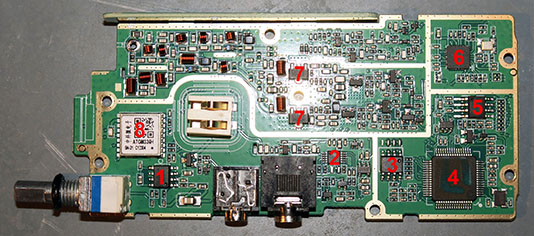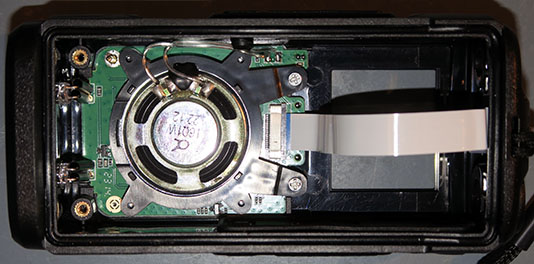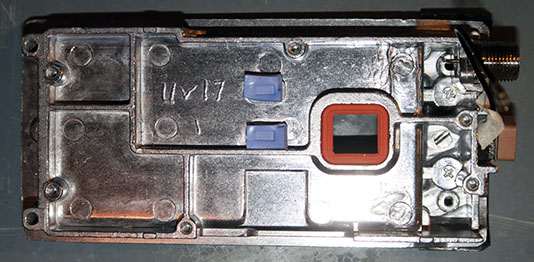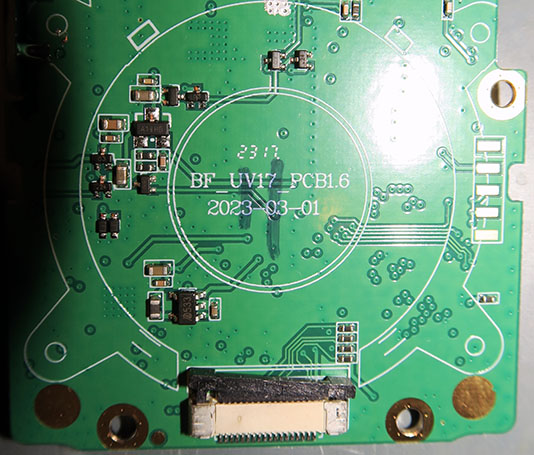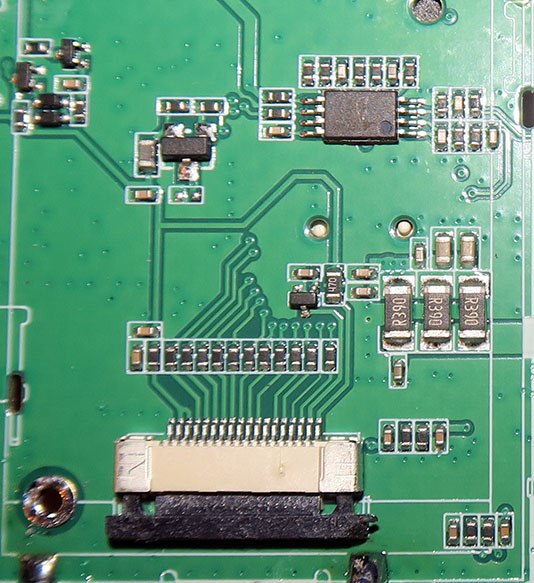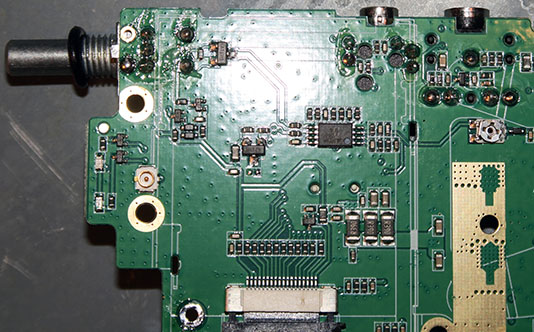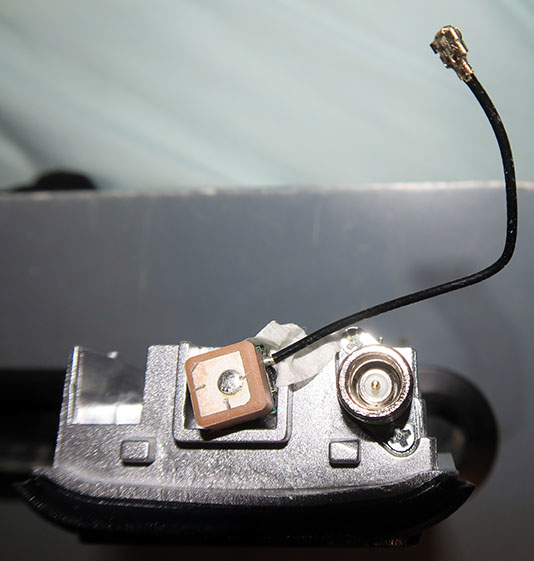BTECH BF-F8HP Pro radio announced
I’ve been quiet on the radio front as I’ve been working behind the scenes with BTECH for over six months on a new radio. It was announced today as the BF-F8HP Pro.
Here’s what I posted to the various Facebook radio groups I participate in:
This is where I (and my modified CPS) disappeared to.
I’ve been working extensively with BTECH to make this the best possible Baofeng, both firmware-wise and CPS. My modified CPS will reappear as 1.25m in December or January, with all of the improvements that aren’t unique to the BTECH 1.2.5l (so no firmware upgrade tool, etc.). In 1.25m you will be able to just open a .dat file from any of the radios supported by the modified CPS and write it to the BF-F8HP Pro, and vice versa. This is for user convenience – it won’t give you the features that are in the BTECH radio, but there’s none of the CHIRP “export to CVS” workaround needed to move configs between different radio models.
You may remember me saying that “I want to do a radio that fixes everything that’s wrong with the UV-17 Pro GPS, as well as a whole lot more”. This is that radio.
I’d suggest you download the CPS (it will happily coexist with any other CPS you have installed) and the radio manual and look at the radio and CPS features.
There are too many improvements to list here, but some highlights are:
- User-provided names for the zone displays on the radio, not just “ZONExx”.
- The top and bottom parts of the display can be in different zones.
- Zones can be added, edited, or deleted in the field – no need for the CPS.
- Single-key functions to toggle between name / frequency / channel number on the display; change Tx power; display battery voltage (in addition to the usual scan, lock and weather single-key functions).
- “Single watch” display mode where the whole screen displays all the info for a channel – name, frequency, channel number.
- User-customizable startup screen delay.
- In addition to the usual picture / battery voltage startup display, you can set a string with your call sign or name.
- 1.25m band works on this radio.
- You will get the advertised power (maybe a little more) across all bands. This isn’t some paper spec, it is really there.
- The radio comes with 2 antennas, one tuned for VHF/UHF and another tuned for VHF + 1.25m.
- The GPS interoperates with the NRF-based UV-17 Pro GPS (firmware 1.03, 1.07 and 1.11) as well as some other NRF-based Baofeng models that have GPS capability.
- The radios are individually calibrated at Baofeng, on a separate production line overseen by someone who reports to BTECH, not Baofeng.
- There are actually people (the BTECH folks) here in the US, who know the radio inside and out and will provide support as well as make note of feature requests / bug reports and get them addressed. None of this “We can’t get that from the factory” or “we don’t know” stuff you get from overseas vendors.
- You WILL get firmware updates. The tool to apply them is part of the CPS. IMPORTANT: Firmware files and the tool are for this radio model only. There is no “generic” version of this radio – the hardware is unique to BTECH. Flashing this firmware to other radios will brick them.
I did my work without knowing what the final market price would be. The selling price is $10 less than the low end of my ballpark guess.
I’ve been involved with this since late March. Baofeng creates new models on what seems like a weekly basis. BTECH are going to sell and support this radio long after other models have come and gone.
BTW, if you want to, you can use this affiliate link at BTECH, which will help me out a little on everything you order through the link and help support further development of my modified CPS for other the UV-17 Pro GPS and related radio models.